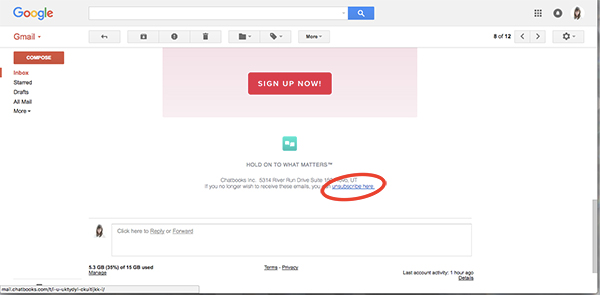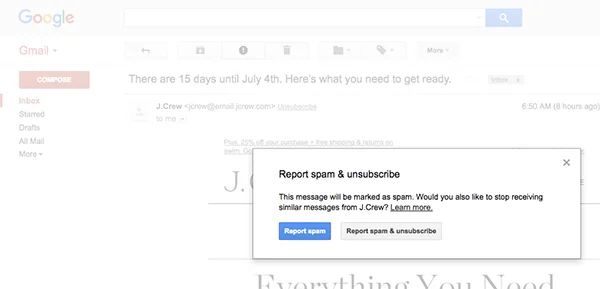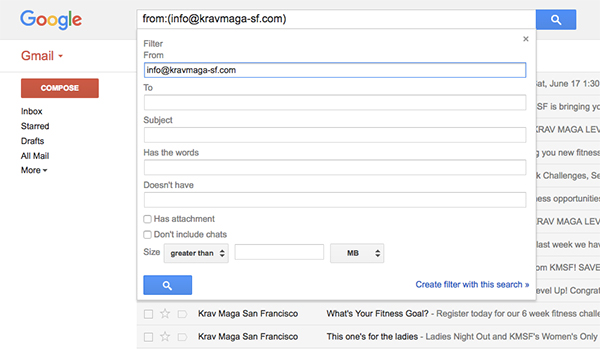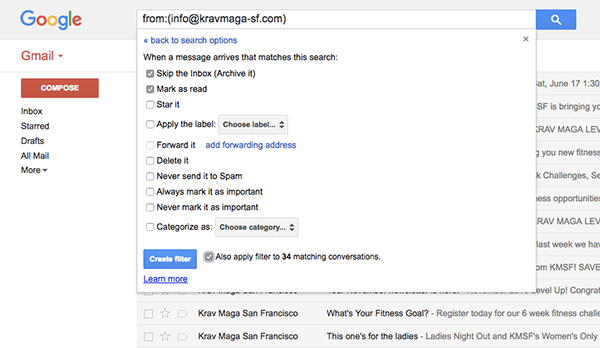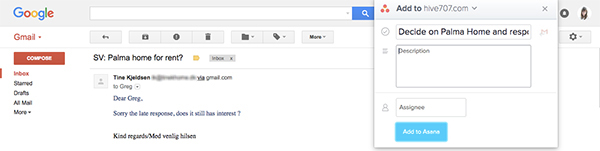Goodbye Stuff! (a guide to getting it out of your home)
Oh my, we're almost done with July! While we're continuing to work on our garage with July Habit: Sell 1 Thing A Day, we're once again back in the world of getting rid of our stuff. I help people get rid of stuff all the time and I've learned that it's crucial that this step be easy. Sure it's good to tie this step into your values or to make a little extra cash to help pay down debt but none of that matters if the items stay in your space for months or years.
+ If you need help figuring out what to get rid of, read Essentialism 101, especially Step 4: What's Not Working. We'll finish out that series soon with Step 5: Restore and Incorporate Maintenance!
(via)
THE 5 BEST WAYS TO GET RID OF YOUR STUFF: (in my order of preference)
1. Trash: Or trash/recycling/composting. This is the easiest way to get rid of anything. Remove all the obvious trash first and consolidate cardboard and packing materials (you can even list them for free and people will flock). While I don't condone trashing usable items, "trash" encompasses a few interesting options. In San Francisco, yard trimmings and cardboard bundles can be placed beside the collection bins. Paint and other hazardous household items can be collected (and reused!!) with a quick phone call. And 10 "bulky items" can be picked up twice per year with a phone call. Think broken furniture, scrap metal and wood, or unusable mattresses. (This also works for electronic waste!)
2. Donate: For 9 out of 10 items, donation is the way to go. Selling always slows you down. The energy involved in selling something isn't worth it for the majority of stuff in our homes. Gather it all together, drop it off, and enjoy the tax deduction!
For a majority of stuff, I recommend Goodwill or similar thrift stores. (They might even pick up for free!) Make sure the items are in a good and usable condition. If you'd like to know who your stuff is helping, try to find sites for specific items. A few of my favorites:
Friends of the Public Library (or the local veterans association) for books, records, dvds
Teachers and nonprofits for art supplies
SPCA for pet supplies
Shelters or ministries for unopened toiletries
Homeless Prenatal Program for diapers and gently used baby items
And I'm a fan of our local Buy Nothing group!
+ For tax purposes, if a donated item or group of items is worth less than $5000, you don't need an appraisal. I like to snap a quick photo of the items and attach it to the donation receipt for tax time. The deduction amount is Fair Market Value (FMV) or what somebody would pay at a thrift store. Maximum deduction is 50% of your AGI. So let's say you donate $1000 worth of goods in a year and your tax rate is around 20%... that means a $200 refund (if you itemize), with virtually no effort.
3. Craigslist or Ebay: For larger or more valuable items, selling them to someone else is a great way to make a little cash as you pass them on. Ebay requires a good amount of effort per item but you'll have a large audience and will probably net the most money. It's best for smaller, more valuable items like electronics and designer clothing. (You do have to ship them!) Think laptops, cameras, watches, and handbags.
Craigslist is the best way to go for everything else. Furniture? Check. Appliances, baby products, tools, gardening equipment, bikes? Check. We've sold an oven, a juicer, shelves, sofas, old iPhones and even our first car on Craigslist!! My guide to Craigslisting is coming up!
+ The most important thing you can do when selling an item is to take good pictures. Make sure the item is clean, place it in an uncluttered and realistic setting, focus on good lighting and composition, and then take both wide and detailed shots.
4. Consignment: This tends to be better in theory than in practice. You get to sell some items but don't have to do any of the work? Woot. If you have designer clothing, furniture or maybe the latest hot video game, you might be able to make a bit of cash. I worked with a client who had a lot of nice athleisure wear and she was able to drop off a bag of clothes in exchange for money. But usually we think our older clothing is worth a lot more than it is. If a consignment shop will take something, it rarely sells. I'm not an expert on consignment but I don't recommend taking the time unless you have a store that you frequent and you know what they're looking for.
Vintage furniture is an exception. If you have a number of pieces that you think might be worth more than a listing on Craigslist, hire an antiques appraiser.
+ For video games or consumer electronics, Amazon Trade-In is an easy way to send everything in for a lump sum... or amazon gift card ;) You won't get top dollar but the process is very straight forward!
5. Garage or Yard Sale: Ugh. These sales are rarely worth the effort. We hosted one in 2013 with a friend and sold hundreds of items. I still don't think it was worth the energy and time. There's cataloging, pricing, labeling, taking photos, marketing, displaying, negotiating, keeping track of cash. If you're up for it, it's helpful to have some big-ticket items to get people interested. Start pricing at about 25% what you paid and work down to 10% or less as the sale goes on. The benefits are that you're getting rid of a lot at once (if you have a good turn out) and it's emotionally nice to see where your stuff is going.
Love how crafty that man is <3.
How do you like to get rid of your stuff? Any garage sale success stories out there?