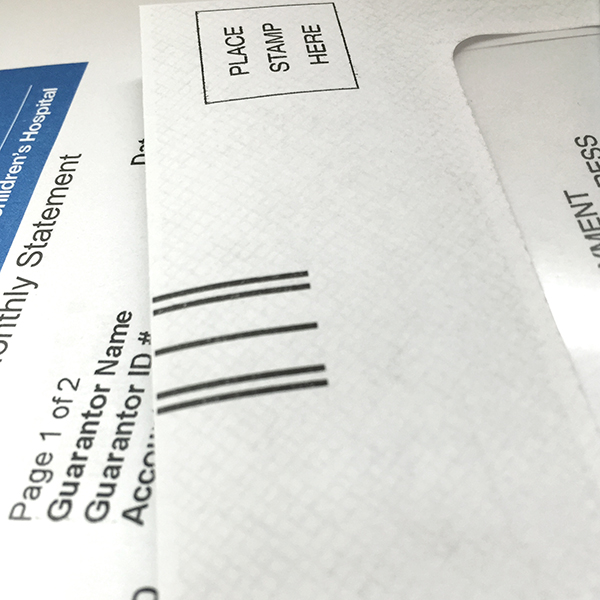Paperless Home: Taxes
+ I’m going to take a stab at helping you simplify your taxes, or at least offer a few suggestions to help you feel more organized and less overwhelmed. I won’t pretend to be an accountant or financial advisor so please research any questions you have. This is what has worked for our home to make things simpler and paperless!
When I was younger, I used to love doing my taxes (by hand!) with little income and fewer write-offs. Filling out forms and matching numbers was my thing... yeah, I was cool. And then in my mid-twenties, I became a contractor with variable income and investments. Hello, accountant. And then there was the year I changed careers, got married, moved across the country and started house-shopping. My taxes and the materials to support them have become much more complicated but my system for organizing them hasn’t.
TAXES: THE ESSENTIALS
1. Find out what you actually need to keep. Do research and ask an accountant, for this year and next, what is worth organizing and storing. Don’t keep receipts that will serve no purpose. Freelancers might need to keep a lot of receipts but most people don’t, especially if you’re not itemizing. (I've mentioned that even with my illness, it wasn’t worth it to keep medical receipts for tax purposes.) The advice varies from person to person and changes every year. Here are a few resources that can help on itemizing and business expenses.
2. Keep all tax paperwork in one place. Get one large folder, label it with the year and “Taxes” and put any and all tax-related paperwork in it. The more you can do this digitally, the better. We used to keep a physical folder and now we do the same thing digitally in Evernote (my business receipts) and Dropbox (our household taxes, above). To be more aggressive about ditching paper receipts, I just use Evernote but there are more fully featured apps out there like Receiptmate, Expensify, or Shoeboxed. (Maybe I’ll try each of these out for a month and let you guys know my favorite. Stay tuned!)
3. Collect statement emails in one place. Save all emails regarding tax statements (banks, loans, brokerages, donations) to a tax-labeled folder in email or download each as soon as you receive it to a folder on your computer. Similar to the paperwork, you’ll know where everything is when you get ready to do your taxes.
4. Gather everything and fill out any necessary forms. Now that all of your tax-related stuff is in one folder or one paper folder and one digital folder, it’s simple to gather everything together. Your accountant or tax software might require you to tally some information including income and write-offs.
5. Send everything to an accountant or go online with your favorite tax-prep software. You should have everything you need to make your taxes as simple as possible. If an aspect of this process was complicated, take this time to ask your accountant what you can do differently for next year. File and smile!!
+ On storing taxes: we have a shoebox with the last seven years of returns but are working on shifting current years to digital so storage will be even safer.
+ If you dread tax-time because of a fear of owing... take this opportunity to set up a system to save more for next year. The money you owe wasn't your money to begin with... it was always going to go to the IRS. Set up an automatic transfer right away to a savings account so you don’t see that money and consider spending it.