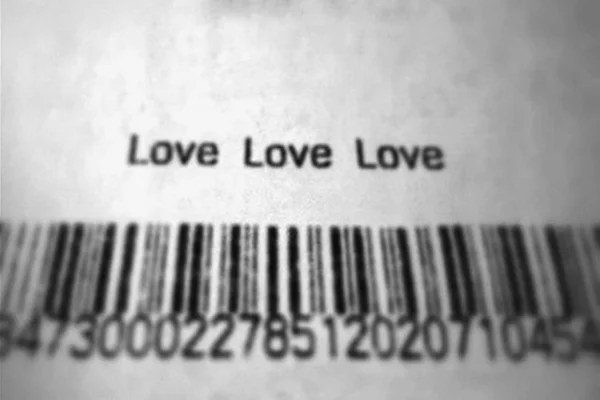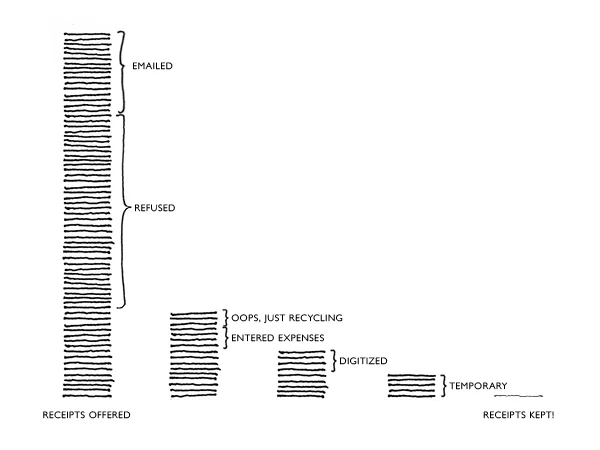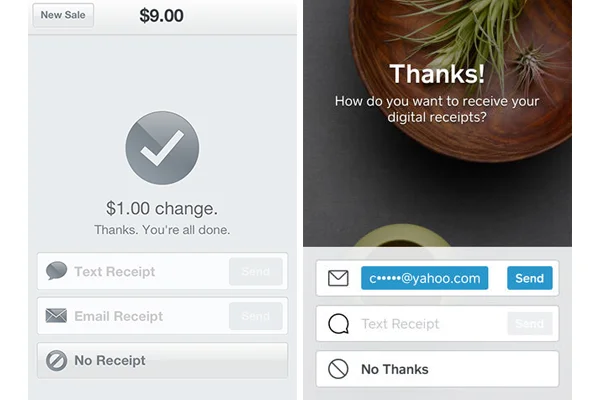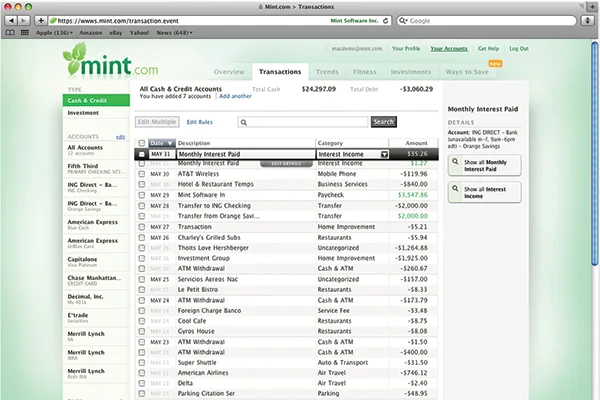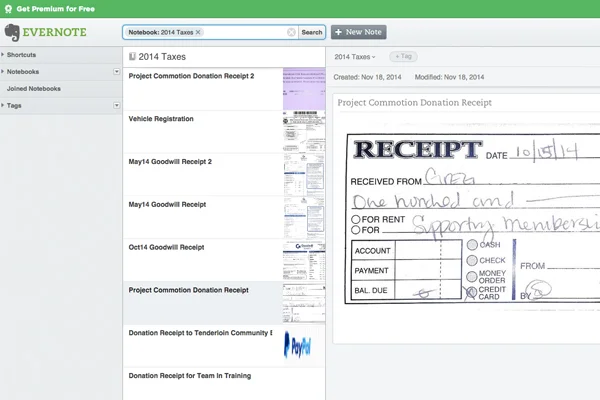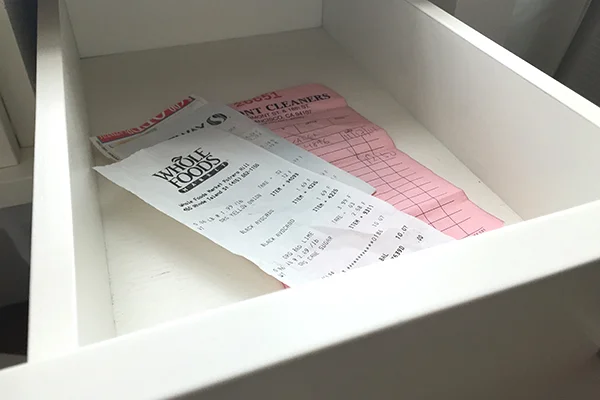Paperless Home: Receipts
Maybe you’ve heard of a paperless office. I live in a paperless home!
My paperless desk!
Well, kind of ;) There are a few pieces of paper that I hold onto for legal or insurance purposes but, for the most part, paper isn’t welcome in my home. There’s less clutter, less trash and no fancy filing system to keep up with!
Paperwork is one of the biggest complaints I hear about in regards to clutter and keeping a home picked up. It’s such a source of burden in our lives and brings us little joy. We keep paper because we don’t know what to do with it, we don’t know if we’ll ever need it, and we’re afraid of the consequences if we get rid of it. That fear is one of the reasons our homes are stuffed... stuffed with crap that we don’t even like or use.
As with most things in our homes, very little of what we have is essential. I recommend setting aside a little time to figure out what’s actually important. Be realistic about what needs to be kept and then set up a simple system to deal with incoming and even existing paperwork.
Paperless Home: Receipts
Along with mail, receipts make up a majority of the incoming paperwork we have in our homes. Receipts are usually just trash. Trash that we accept and let into our homes where it multiplies and takes over. They’re also incredibly wasteful; we consume over 250 million gallons of oil, 10 million trees and 1 billion gallons of water each year in the United States alone, just to create receipts we don’t need. Oh, and they might be killing us.
My pile of monthly receipts as I go through my simple system—mostly refusing them!
So this is how I deal with receipts (click on any step for more details!):
1. I stop them from entering my life. Overall, I buy less stuff now. The less you shop, the fewer receipts you have to deal with. I then refuse most of the rest or buy from places that offer no receipt or a digital version.
"No Receipt" and "No Thanks" from vendors using Square
2. I track expenses digitally. I keep a few receipts when I get home to reconcile with my budget in Mint.com or enter the expense in a Google Spreadsheet, then I ditch the receipt.
Mint.com screenshot (not mine ;)
3. Or I save images of them digitally. I use Evernote and Dropbox to digitize and store receipts for business expenses and taxes.
An Evernote notebook for my 2014 Taxes
4. For the receipts I want to save temporarily, I have a physical inbox. I keep a physical inbox for receipts that I want to keep for a week or two in case of returns or issues with the purchase. It’s mostly empty except for the few paper items that come into our home each week.
My physical inbox... really just a drawer that stays mostly empty
5. For the receipt(s) I want to save permanently, I have a folder, one folder. This is really just relevant to my engagement ring. I keep the original receipt with a few other pieces of important paperwork like the deed to the house, title to the car, etc. They are all in one folder and will probably go to a safe deposit box soon.
Okay, that’s it! I love not having receipts in my home and all it takes is a simple system of refusing the majority and digitizing the rest. This process really only takes less than five minutes a week!
I hope this helps you deal with incoming receipts. If you have a huge backlog, set aside a little bit of time each week to power through it. If it’s a really big backlog and you really need every single receipt, try out a service like Shoeboxed.
+ A note on shredding: I don’t have many of these any more, but if I come across any paperwork with my social security number, account numbers or signature, I send them to work with Greg to be shredded. If you have a large batch of shredding, I recommend taking them to an Office Depot or FedEx Office to shred by the pound! Some help on what to shred.
+ Also, this is what works best for me and has helped our home stay paperless. You might need a different system, especially for taxes or business receipts, so please ask your accountant if you're unsure!